Searching in a PDF Document
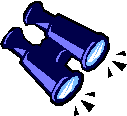 |
Searching in PDF documents is limited to finding whole or partial words or
phrases. Truncation (wild card searching) is not supported, and
neither is stemming.
|
What if I don't see the binoculars?
If you are viewing the PDF file inside your Web browser, and
you have an older version of Adobe Acrobat Reader (prior to version 4.0), you
may not see the binoculars icon. In this case, you will have to save the
PDF file to disk and open it directly in the Adobe Acrobat Reader.
To save the PDF to disk, right-click the link and select "Save Target As..." or "Save Link As..."
| Home | CyberSkeptic's
Guide » Learn More About It » Pricing & Ordering |
About BiblioData | How To Contact Us | Search This Site |
© Copyright 2002, BiblioData